
推荐(免费):PHP7
下载
# wget http://php.net/get/php-7.0.2.tar.gz/from/a/mirror
解压安装
# tar zxvf php-7.0.2.tar.gz# cd php-7.0.2
首先查看安装帮助
# ./configure --help
# ./configure --prefix=/usr/local/php
--with-curl --with-freetype-dir --with-gd --with-gettext --with-iconv-dir --with-kerberos --with-libdir=lib64 --with-libxml-dir --with-mysqli --with-openssl --with-pcre-regex --with-pdo-mysql --with-pdo-sqlite --with-pear --with-png-dir --with-xmlrpc --with-xsl --with-zlib --enable-fpm --enable-bcmath --enable-libxml --enable-inline-optimization --enable-gd-native-ttf --enable-mbregex --enable-mbstring --enable-opcache --enable-pcntl --enable-shmop --enable-soap --enable-sockets --enable-sysvsem --enable-xml --enable-zip
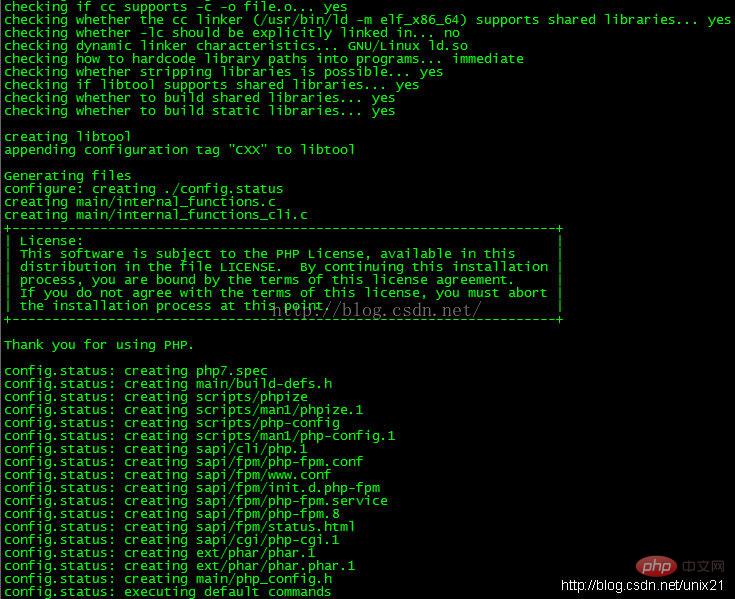
如果配置错误,需要安装需要的模块,直接yum一并安装依赖库
# yum -y install libjpeg libjpeg-devel libpng libpng-devel freetype freetype-devel libxml2 libxml2-devel MySQL pcre-devel
注意:安装php7beta3的时候有几处配置不过去,需要yum一下,现在php-7.0.2已经不用这样了。
# yum -y install curl-devel# yum -y install libxslt-devel
编译安装
# make && make install
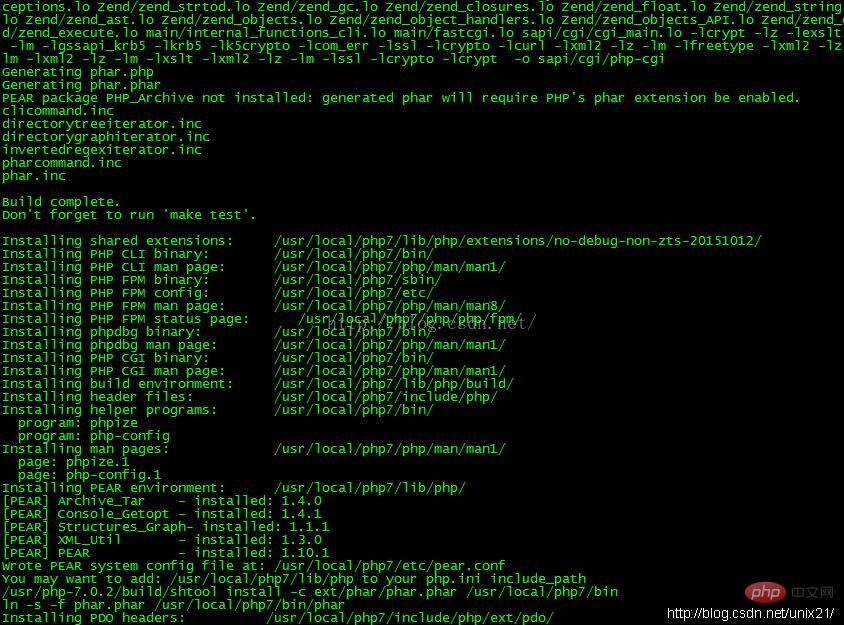
配置文件
# cp php.ini-development /usr/local/php/lib/php.ini# cp /usr/local/php/etc/php-fpm.conf.default /usr/local/php/etc/php-fpm.conf# cp /usr/local/php/etc/php-fpm.d/www.conf.default /usr/local/php/etc/php-fpm.d/www.conf# cp -R ./sapi/fpm/php-fpm /etc/init.d/php-fpm
需要注意的是php7中www.conf这个配置文件配置phpfpm的端口号等信息,如果你修改默认的9000端口号需在这里改,再改nginx的配置
启动
# /etc/init.d/php-fpm
查看phpinfo()
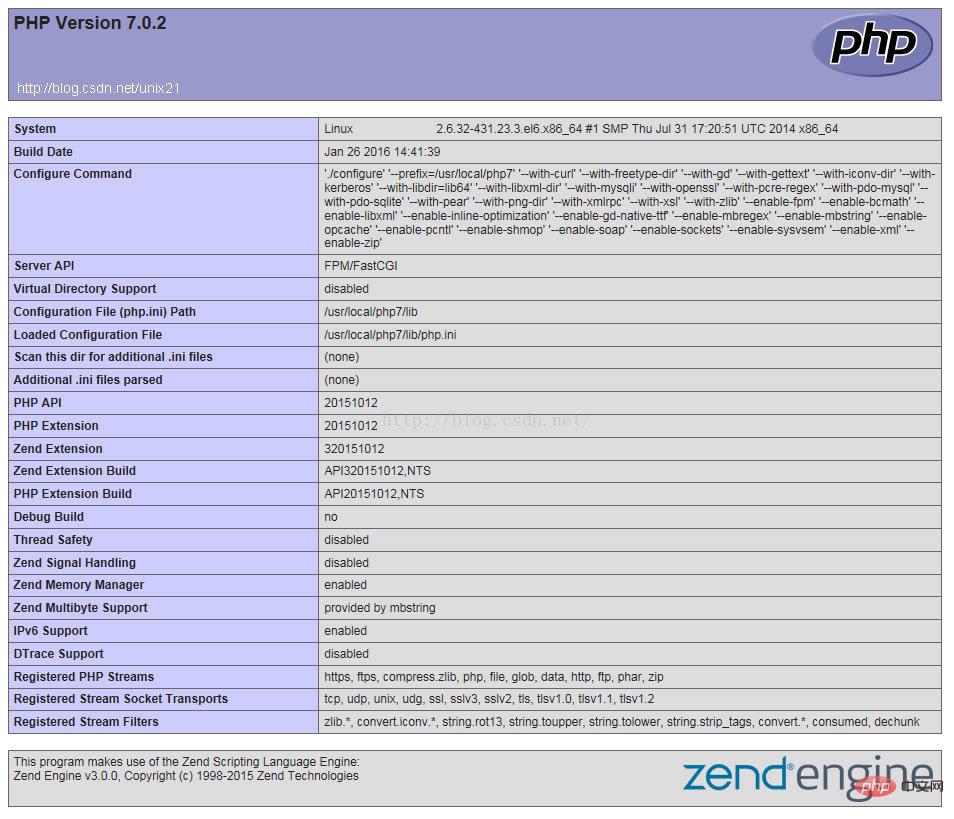
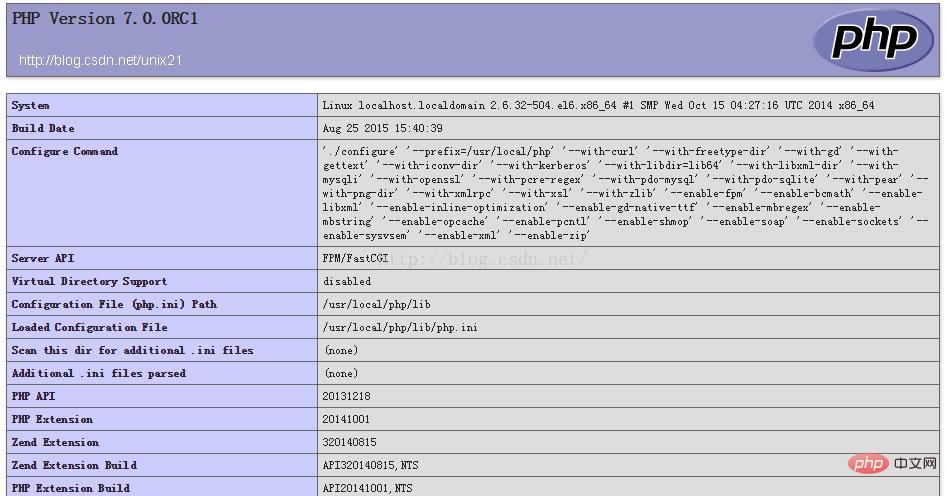
php7和php5性能分析比较
<?php //time /usr/local/php5/bin/php search_by_key.php $a = array();
for($i=0;$i<600000;$i++){
$a[$i] = $i;
}
foreach($a as $i)
{
array_key_exists($i, $a);
}
?>生成一个 60 万元素的数组,通过查找key 的方式,来确定key是否存在。
PHP 5.4.44 版
[root@localhost www5.4.44]# time /usr/local/php5.4.44/bin/php search_by_key.phpreal 0m0.351s
user 0m0.300s
sys 0m0.050sPHP 5.5.28 版
[root@localhost www]# time /usr/local/php/bin/php search_by_key.phpreal 0m0.361s
user 0m0.304s
sys 0m0.057sPHP 7.0.0 版
[root@localhost www7]# time /usr/local/php7/bin/php search_by_key.phpreal 0m0.114s
user 0m0.097s
sys 0m0.017s
很明显php7的性能是php5的3倍!
配置opcache
官网地址:http://php.net/opcache
使用下列推荐设置来获得较好的性能:
opcache.memory_consumption=128opcache.interned_strings_buffer=8opcache.max_accelerated_files=4000opcache.revalidate_freq=60opcache.fast_shutdown=1opcache.enable_cli=1
你也可以禁用 opcache.save_comments 并且启用 opcache.enable_file_override。 需要提醒的是,在生产环境中使用上述配置之前,必须经过严格测试。 因为上述配置存在一个已知问题,它会引发一些框架和应用的异常, 尤其是在存在文档使用了备注注解的时候。
vim /usr/lo
.........................................................